
HD Tune Pro 5.50 CHT ~ 免安裝日期:2013-05-05
作者:le2712 大小:2.21 MB 語言:繁體中文 平台:Windows 人氣:51950
[img]https://i647.photobucket.com/albums/uu192/le2704/HDTunePro.png[/img] [size=2]【軟體名稱】:HD Tune Pro 5.50 CHT ~ 零售免安裝[img]https://i571.photobucket.com/albums/ss156/le2760/61.gif[/img] 【軟體語言】:繁體中文 【軟體分類】:硬體工具 【軟體格式】:自解壓縮檔 【檔案大小】:2.21 MB 【放置空間】:depositfiles / solidfiles / Rghost 【解壓密碼】: [img]https://i947.photobucket.com/albums/ad313/le2791/s1.png[/img] HD Tune 是一套實用、容易操作的硬碟工具軟體,其主要功能有硬碟傳輸速率檢查 、健康狀態檢查、溫度檢查及磁碟表面掃瞄等。 另外,還能檢查出硬碟的硬體版本、序號、容量、快取大小以及目前的 Ultra DMA 模式等。雖然這些功能其它軟體也有,但難能可貴的是此軟體把所有這些功能集於一身,而且非常小巧,速度又快。 [img]https://i784.photobucket.com/albums/yy127/le2792/s2.png[/img] [img]https://i1087.photobucket.com/albums/j472/le3911/HDTunePro.png[/img] [url=https://www.hdtune.com/][img]https://i1017.photobucket.com/albums/af297/le2793/s3.png[/img][/url] What\'s new 20 April 2013: HD Tune Pro 5.50 released. Changes: Added new module with following functions: Check health status of all connected drives at once Detailed S.M.A.R.T information Run S.M.A.R.T self-test Device statistics Temperature statistics Added support for more SSD drives Improved support for +4TB disks Added option to restore window position and size Added new warning level [img]https://i571.photobucket.com/albums/ss156/le2760/Hp.png[/img]Homepage - [url=https://www.hdtune.com/]www.hdtune.com[/url] [img]https://i1017.photobucket.com/albums/af297/le2793/s4.png[/img] [quote][img]https://i571.photobucket.com/albums/ss156/le2760/Download.gif[/img] [url=https://depositfiles.com/files/fs5lfdb3g]HD Tune Pro 5.50 CHT ~ 免安裝[/url] [img]https://i571.photobucket.com/albums/ss156/le2760/Download.gif[/img] [url=https://rghost.net/45783726]HD Tune Pro 5.50 CHT ~ 免安裝[/url] [img]https://i571.photobucket.com/albums/ss156/le2760/Download.gif[/img] [url=https://www.solidfiles.com/d/f6f36e1fed/]HD Tune Pro 5.50 CHT ~ 免安裝[/url][/quote][/size]

滑鼠測試軟體 Mouse Rate Checker 1.1b日期:2013-03-03
作者:oliver tscherwitschke 大小:7 KB 語言:英文 平台:WindowsALL 人氣:46759
簡介: Mouse Rate是檢測樣品滑鼠DPI與掃描率綜合性能的軟體! Mouse Rate的平均頻率是滑鼠在移動時所有頻率的平均值,它可以從單方面來反映滑鼠的速度快慢,而白色框中不斷變動的數位便可以看出滑鼠的穩定性。得分相差越大,表示滑鼠越不穩定,得分越大,表示滑鼠速度越快 性能越好。 [img]https://pic.xfastest.com/XFDL/Mouse Rate Checker/mouse rate checker.jpg[/img] Description: Mouse Rate Checker is a lightweight program that can tell you how often the position of your mouse is sent to the other applications. This parameter is quite important when you are using tools or games with high frame rates. While most computer users are not paying attention to the mouse response rate, any hardcore gamer can tell you that some fights can be lost just because of that. This tool can help you check the mouse sample rate and see if it needs improvement.
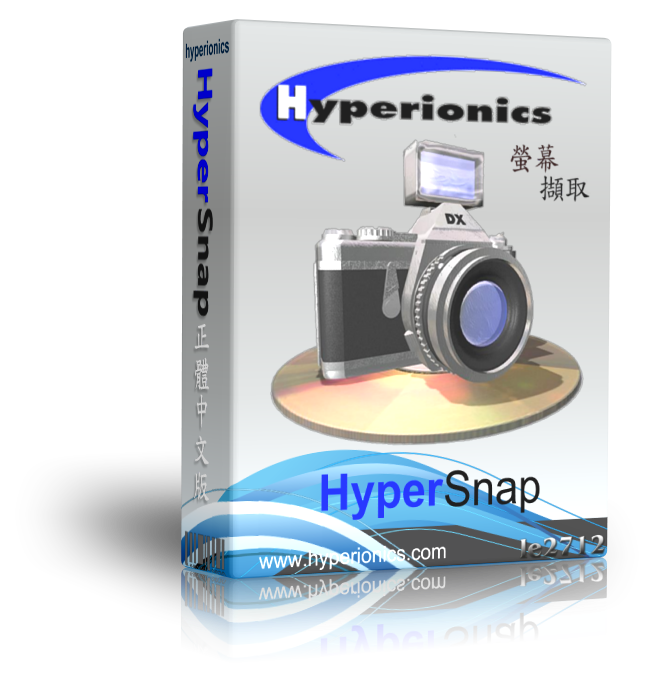
HyperSnap 7.25.01 最新優秀的螢幕截圖軟體 - 免安裝日期:2013-07-27
作者:le2712 大小:9.65 MB 語言:正體中文 平台:Windows 人氣:38338
[img]https://i218.photobucket.com/albums/cc187/le2722/HyperSnap.png[/img] [size=2]【軟體名稱】:HyperSnap 7.25.01 - 免安裝 [img]https://i571.photobucket.com/albums/ss156/le2760/61.gif[/img] 【軟體語言】:正體中文 【軟體分類】:影像擷取 【軟體格式】:自解壓縮檔 【檔案大小】:9.65 MB 【放置空間】:depositfiles / solidfiles / Rghost / filefactory 【解壓密碼】: [img]https://i826.photobucket.com/albums/zz185/le2795/Introduction.png[/img] 常常想抓圖的朋友,一定常常遇到一些很惱人的情況,例如說無法擷取 DVD 的畫面,或者是一些遊戲的過場動畫、內容等等。不然,就是無法擷取 DOS 模式下的圖。這些情況,在 HyperSnap 之下,都可以輕輕鬆鬆的解決。 HyperSnap 是一個畫面捕捉的工具,可以讓你捕捉標準畫面以外的螢幕圖像,包括DirectX、3Dfx Glide遊戲,以及DVD的畫面。這個程式可以儲存並讀取超過20種影像格式,包括BMP、GIF、JPEG、TIFF、PCX和其他。熱鍵或是自動定時捕圖可以用來捉取畫面上的圖像,其他特色包括顯示捕捉畫面中的游標、切割工具、色盤和解析度的設定,以及另一個從TWAIN設備(掃瞄器和數位相機)取得資料的功能。 其提供專業級影像效果,也可讓您輕鬆地抓取螢幕畫面。支援抓取使用 DirectX 技術之遊戲畫面及 DVD,並且採用新的去背景功能讓您將抓取後的圖形去除不必要的背景;預覽功能也可以正確地顯示您的圖像列印出來時會是什模樣。 在 HyperSnap 中,使用了更新的技術,不但可以擷取包括了遊戲、Vedio 影像 DVD 等使用 DirectX 的畫面,甚至連 Direct3D 或 3Dfx Glide 模式的圖像都照抓不誤喔。 HyperSnap 7 是多用途的且極易使用。您可以快速地自訂選單和工具列以滿足您的需要。指派您自己的鍵盤快速鍵,建立便捷工具列,甚至用語音命令控制 HyperSnap! [img]https://i784.photobucket.com/albums/yy127/le2792/Screenshots.png[/img] [img]https://i1192.photobucket.com/albums/aa330/le3943/HyperSnap.png[/img] [url=https://www.hypersnap-dx.com/hsdx/changelog.asp][img]https://i1189.photobucket.com/albums/z437/le27941/Update.png[/img][/url] 2013.07.24 HyperSnap 7.25.01 released Permits more ribbon customization, e.g. add custom tabs and panels with the functions you select [img]https://i1202.photobucket.com/albums/bb380/le3900/Hp.png[/img]Homepage - [url=https://www.hyperionics.com]www.hyperionics.com[/url] [img]https://i1017.photobucket.com/albums/af297/le2793/Download.png[/img] [quote][img]https://i1202.photobucket.com/albums/bb380/le3900/Download.gif[/img] [url=https://dfiles.ru/files/omb7shrsw]HyperSnap 7.25.01 - 免安裝[/url] [img]https://i1202.photobucket.com/albums/bb380/le3900/Download.gif[/img] [url=https://rghost.net/47701869]HyperSnap 7.25.01 - 免安裝[/url] [img]https://i1202.photobucket.com/albums/bb380/le3900/Download.gif[/img] [url=https://www.solidfiles.com/d/b27e8d344a/]HyperSnap 7.25.01 - 免安裝[/url] [img]https://i1202.photobucket.com/albums/bb380/le3900/Download.gif[/img] [url=https://www.filefactory.com/file/3o1cxulnw6or/n/H_S_7.25.01.exe]HyperSnap 7.25.01 - 免安裝[/url][/quote]

IntelBurnTest v2.54日期:2012-12-07
作者:AgentGOD 大小:1.7 MB 語言:英文 平台:Windows 人氣:27128
簡介: [img]https://pic.xfastest.com/XFDL/IntelBurnTest/ibtv.png[/img] IntelBurnTest是一款極端CPU燒機軟體,據稱搭配Linpack使用的話能使CPU溫度比Prime95還高22度。 使用Linpack的好處: 擁有比Prime95更精確地FFTs/Blend 可以在更短的時間內測出CPU/記憶體的穩定性(一般來說測試8分鐘的Linpank相當於40小時的Prime95) 使用的烤機引擎與Intel工廠所使用的一致 使用IntelBurnTest的好處: 簡化了Linpack的使用 直接將結果輸出到螢幕 很容易的調節測試程度 更人性化的外觀 Description: IntelBurnTest packs the technology used by Intel in their lab tests before the CPUs are approved and released. This sounds assuring enough; however the list of its benefits does not stop here. The application is recommended to be run on x64 systems because of the higher accuracy these systems provide. It takes less of your time to inform you of the stability of your system than Prime95. Considering the fact that Prime95 is one of the highly praised tools in the field, that can only come as a huge plus.

USB 設備檢測工具 ChipGenius 4.00日期:2013-07-10
作者:数码之家 大小:418 KB 語言:簡體中文 平台:Windows 人氣:25957
簡介: ChipGenius是一款USB設備檢測工具,可以自動查詢U盤、MP3/MP4、讀卡器、移動硬碟等一切USB設備的主控晶片型號、USB電 流檢測、製造商、品牌、並提供相關資料下載位址。當然也可以查詢USB設備的VID/PID資訊、設備名稱、介面速度、序號、設備版本等。 軟體綠色小巧,隨插即用,是數碼消費者、電子愛好者、DIY人士和數碼維修人員身邊的好幫手。 1、快速修復U盤:不用拆機即可查詢U盤的晶片型號,快速找到對應的量產工具 2、幫你識別假冒U盤:還怕買到假冒U盤嗎?隨時帶上我吧(配合MyDiskTest更佳) 3、專業選購MP3:MP3主控方案一般廠家都不說,而晶片又是選購MP3的重要指標 4、識別假IPOD:我一直懷疑自已的IPOD是假的,又無法拆開,這個任務交給我搞定 5、維修好幫手:數碼維修人員整天和數碼產品打交道,我的出現就是你的得力助手 6、其它USB存儲:買讀卡器、移動硬碟、USB-Hub....,從專業角度幫你挑選對比 7、其它USB外設:攝像頭、USB滑鼠、印表機、USB音效卡....,免拆殼哦 8、主機板晶片組:看晶片型號、找驅動、查主機板性能,有我更輕鬆 9、後續還有更多神秘功能,等你來發掘....。. 版本更新: V4.00 1、全面支援Win7、Win8、WinXP、Win2003系統(含32Bit/64Bit) 2、全面支持USB3.0、USB2.0、USB1.1介面檢測 3、深度檢測主要方案商的晶片型號,增加U盤FLASH檢測功能 4、可以檢測偽造資訊的假冒群聯主控和假冒索尼/金士頓U盤 5、增加USB設備電流、設備版本號檢測、提供免費資料下載連結 6、增加一鍵截圖功能,方便提交檢測資訊 [img]https://pic.xfastest.com/XFDL/ChipGenius/ChipGenius-01.jpg[/img] [img]https://pic.xfastest.com/XFDL/ChipGenius/ChipGenius-02.jpg[/img] Description: ChipGenius is a section of USB equipment chip model examination tool, may inquire the U plate, MP3/MP4 automatically, reads the card, the motion hard disk and so on master control chip model, the manufacturer, the brand, and provides the correlation data downloading address. Certainly may also inquire USB equipment\\\'s VID/PID information, the equipment name, the series number, the equipment edition and so on.

CPUMark 99日期:2012-11-09
作者:ZDNet 大小:531KB 語言:英文/繁體化 平台:Windows 人氣:24726
[img]https://pic.xfastest.com/XFDL/CPUMark99/cpumark99.jpg[/img] 簡介: CPUmark 99軟體簡介 是專門用於Windows作業系統測試CPU子系統運行情況的一款測試標準程式。CPUmark 99是大名鼎鼎的ZD Labs實驗室的產品。CPUmark 99的測試指令是32位元的,這些測試只能在Windows 95/98和Windows NT平臺上執行。CPUmark 99可以對你電腦的CPU子系統的效能給出CPUmark32標準的評估分數。簡單地說,就是給你的CPU打分。這個分數表示你的CPU速度的快慢,分數 越高,表示你的CPU速度越快 Description: CPUMark99 is a Processor Test Program which can measure the speed of a PC\'s processor subsystem, including the CPU, its internal cache (both level one and level two), external cache, and system RAM. It was produced by Ziff-Davis. If your PC Scores under 25 you might benefit from a newer and faster PC. Download and then run CPUMark99

顯卡測試工具 FurMark 1.10.6日期:2013-03-29
作者:Hypergraphics-3D 大小:4.8MB 語言:多國語言 平台:WindowsALL 人氣:24507
簡介: FurMark是oZone3D開發的一款OpenGL 基準測試工具,通過毛皮材質渲染算法來測試顯卡的性能,同時還能藉此考驗顯卡在高負載的穩定性。提供了多種測試選項,比如全螢幕/視窗顯示模式、九種預設解析度(也可以自行設定)、基於時間或FPS影格數的測試形式、多種多重採樣反鋸齒(MSAA)、競賽模式等等,並且支援包括中文以內的五種語言。 [img]https://pic.xfastest.com/XFDL/FurMark/FurMark 1.jpg[/img] [img]https://pic.xfastest.com/XFDL/FurMark/FurMark 2.jpg[/img] Description: What is FurMark? FurMark is an OpenGL-based GPU stress test utility (also called GPU burn-in test). It makes it possible to push the GPU to the max in order to test the stability of the graphics card (and the PSU too!) leading to maximal GPU and VRM temperatures. That’s why FurMark is often used by overclockers and graphics cards fanatics to validate an overclocking, to test a new VGA cooler or to check the max power consumption of a video card.

顯示卡診斷工具 GPU Caps Viewer 1.19.0日期:2013-11-20
作者:Hypergraphics-3D 大小:3.5MB 語言:英文 平台:Windows 人氣:24026
簡介: [img]https://pic.xfastest.com/XFDL/GPU Caps Viewer/gpu_caps_viewer_logo.jpg[/img] GPU Caps Viewer是和GPU-Z類似的一款顯卡診斷識別工具,二者在顯卡的檢測識別方面可以說各有千秋。GPU-Z對顯卡的功能規格顯示的非常詳細,而GPU Caps Viewer除了對顯卡的基本規格能夠完全正確識別外,還專門提供一個有關顯卡OPENGL能力檢測測試的介面 [img]https://pic.xfastest.com/XFDL/GPU Caps Viewer/GPU_Caps_Viewer.jpg[/img] [img]https://pic.xfastest.com/XFDL/GPU Caps Viewer/GPU_Caps_Viewer_ex.jpg[/img] Description: GPU Caps Viewer is a free and highly-featured tool that quickly describes the essential capabilities of your graphics card/GPU including GPU type, amount of VRAM , OpenGL API support level, OpenGL API extensions database and general system configuration, as well as a GPU-Stress-Test functionality (GPU-Burner). Furthermore, this software will allow you to view extensive reports in text or XML format.






