
華碩顯示卡超頻工具 ASUS GPU Tweak 2.4.3.1日期:2013-08-13
作者:ASUSTeK Computer Inc. 大小:23MB 語言:英文 平台:Windows 人氣:19060
簡介: 說到顯卡的超頻工具大家都可能會先想到微星的AfterBurner吧,其實華碩也有一款同樣優秀的顯卡超頻軟件GPU Tweak,它擁有的同樣優秀的兼容性,可以同時支持AMD與NVIDIA眾多不同型號的顯卡,而且也沒有限制只有自己品牌的顯卡能用,各個品牌的顯卡都可以用華碩GPU Tweak進行調節。 最多可調整四個顯卡的核心頻率、內存頻率、核心電壓以及風扇速度,而且還支持顯存時序調節,最大打限度的挖掘顯卡性能。通過監控窗口,可以實時準確的監視顯卡信息。 ASUS GPU Tweak的強大之處還不僅限於此,它還支持在線更新驅動及BIOS文件,對顯卡的優化設置可以很方便的燒錄進BIOS中,做到了對顯卡的全面優化。 對於功能強大ASUS GPU Tweak來說,開放性也是其能很受發燒友喜愛的原因之一,GPU Tweak不僅僅適用自家的顯卡,其他品牌顯卡同樣可以使用,有需要的用戶可以下載使用。 [img]https://pic.xfastest.com/XFDL/ASUS GPU Tweak/ASUS GPU Tweak.png[/img] [img]https://pic.xfastest.com/XFDL/ASUS GPU Tweak/ASUS GPU Tweak.jpg[/img] Description: ASUS makes serious hardware for die-hard overclockers who want to squeeze every ounce of performance out of their gear and never back down from a challenge. This experience is enhanced further with the all new and intuitive ASUS exclusive GPU Tweak utility - allowing you to monitor and optimize settings for ultimate performance on any graphics cards. Get ASUS GPU Tweak ands try it for yourself to see just how useful it can actually be for you!

免費硬體檢測工具 HWiNFO32/64 v4.18-1930日期:2013-08-13
作者:Martin Mal 大小:2.7MB 語言:英文 平台:Windows 人氣:521
簡介: 市面上有許多可以檢視系統資訊的軟體,但大部份的軟體都只能檢視部份資訊,例如只能顯示主機內部的溫度,或是只能顯示硬體配備。而HWiNFO32是一套整合了電腦所有資訊的好軟體,所有系統的資訊完完全全呈現在你眼前,一點都沒有遺漏,可以說是一覽無遺了! 老牌電腦硬體檢測軟體。它主要可以顯示出處理器、主機板及晶片組、PCMCIA介面、BIOS版本、記憶體等資訊,另外HWiNFO還提供了對處理器、記憶體、硬碟(WIN9X裡不可用)以及CD-ROM的性能測試功能。 在64位漸成主流的今日,老牌電腦硬體檢測軟體HWiNFO32也不甘落後,發佈了64位版本:HWiNFO64。它主要可以顯示出處理器、主機板及晶片 組、PCMCIA介面、BIOS版本、記憶體等資訊,另外HWiNFO還提供了對處理器、記憶體、硬碟(WIN9X裡不可用)以及CD-ROM的性能測試功 能。 [img]https://pic.xfastest.com/XFDL/HWiNFO/HWiNFO.png[/img] [img]https://pic.xfastest.com/XFDL/HWiNFO/hwinfo32 EX.png[/img] Description: HWiNFO™ and HWiNFO32™ are professional hardware information and diagnostic tools supporting latest components, industry technologies and standards. Both tools are designed to collect and present the maximum amount of information possible about compute\\\\\\\'s hardware which makes them suitable for users searching for driver updates, computer manufacturers, system integrators and technical experts as well. Retrieved information is presented in a logical and easily understandable form and can be exported into various types of reports. Features: Comprehensive hardware information System health monitoring Basic benchmarks Text, CSV, XML, HTML, MHTML report formats Periodical updates Shows all hardware components hierarchically in a tree Displays status from hardware monitors Does benchmarks

記憶體檢測 Memtest86 4.3.1日期:2013-08-13
作者:MemTest86 大小:572 KB 語言:英文 平台:DOS 人氣:1052
簡介: [img]https://pic.xfastest.com/XFDL/MemTest/Memtest86_header.png[/img] Memtest86是極品記憶體檢測軟體,測試準確度比較高,記憶體的隱性問題也能檢查出來!它的安裝和使用與其它記憶體測試軟體有些不同,需要將解壓後的ISO檔燒錄到光碟上,用光碟機啟動後進行測試。 [img]https://pic.xfastest.com/XFDL/MemTest/Memtest86 4.1.0.jpg[/img] Description: RAM chips consist of a large array of tightly packed memory cells, one for each bit of data. The vast majority of the intermittent failures are a result of interaction between these memory cells. Often writing a memory cell can cause one of the adjacent cells to be written with the same data. An effective memory test attempts to test for this condition. Therefore, an ideal strategy for testing memory would be the following: Write a cell with a zero. Write all of the adjacent cells with a one, one or more times. Check that the first cell still has a zero. Memtest86 Memory Diagnostic CD-ROM A Memtest86 diagnostic CD-ROM is available. The Memtest86 CD-ROM includes: The latest version (4.1.0) of Memtest86 pre-installed and ready to use

顯示卡監測工具 GPU Shark 0.7.3日期:2013-08-02
作者:Hypergraphics-3D 大小:589KB 語言:英文 平台:Windows 人氣:692
簡介: GPU-Shark基於ZoomGPU引擎開發,同樣小巧靈便,只有一個綠色的可執行檔,支持AMD Radeon、NVIDIA GeForce顯卡,相對於GPU-Z或GPU Caps Viewer不過更側重於顯卡狀態的監視,包括核心與PCB溫度(包括當前/最低/最高)、性能狀態、風扇轉速、顯存佔用等等,而且如果系統內有多塊顯卡的話會在同一視窗內分別顯示出來,當然它也能提供相當豐富的顯卡規格資訊。 GPU-Shark現在還提供了簡單、詳細兩種顯示模式,可通過視圖功能表進行切換。 [img]https://pic.xfastest.com/XFDL/GPU Shark/GPU Shark 0.6.8.jpg[/img] [img]https://pic.xfastest.com/XFDL/GPU Shark/gpushark.jpg[/img] Description: GPU Shark 0.73 Changelog A new release of GPU Shark is available. GPU Shark 0.7.3 adds the support of GeForce GTX 760 and the GPU monitoring lib has been updated to its latest version (v1.8.18). What is GPU Shark? GPU Shark is a simple, lightweight (around 200KB) and free GPU monitoring tool, based on ZoomGPU, for GeForce and Radeon based graphics cards and is available for Windows only. GPU Shark offers a global view of all your graphics cards in a single window. More information HERE.

免費硬體檢測工具 ASTRA32 3.10日期:2013-08-02
作者:Sysinfo Lab 大小:1.9MB 語言:多國語言 平台:Windows 人氣:924
簡介: ASTRA32一款硬體資訊檢測工具。應用在MS Windows作業系統下的硬體檢測工具,ASTRA是Advanced Sysinfo Tool and Reporting Assistant的英文縮寫,這是應用在32位元作業系統的版本,他還有一個姊妹版本ASTRA專門應用在16位元MS系統下。ASTRA32可以檢測你的 所有已知和未知的硬體產品,包括CPU的頻率、特徵、Cache,主機板品牌生產商、主機板BIOS、顯示卡、硬碟、光碟機 [img]https://pic.xfastest.com/XFDL/ASTRA32/astra32.jpg[/img] [img]https://pic.xfastest.com/XFDL/ASTRA32/astra32.png[/img] Description: ASTRA32 - Advanced System Information Tool ASTRA32 - Advanced System Information Tool is an ideal solution for providing comprehensive information about the configuration of your system. Not only does ASTRA32 provide a detailed analysis of your system it also offers diagnostics and comes with some powerful unique features such as a Drivers Troubleshooter and a quick HDD Health Status checker. You will appreciate the accuracy with which ASTRA32 acquires the information about the detected devices as it mostly refers directly to the hardware not to the Windows Registry. ASTRA32 uncovers even undocumented data. You can be sure that the obtained information about the computer hardware and device operational modes is precise irrespective of the installed drivers. ASTRA32 has a unique feature (Drivers Troubleshooter) that allows searching for all physical devices and creates a list of all devices whose drivers are not properly installed or completely missing.
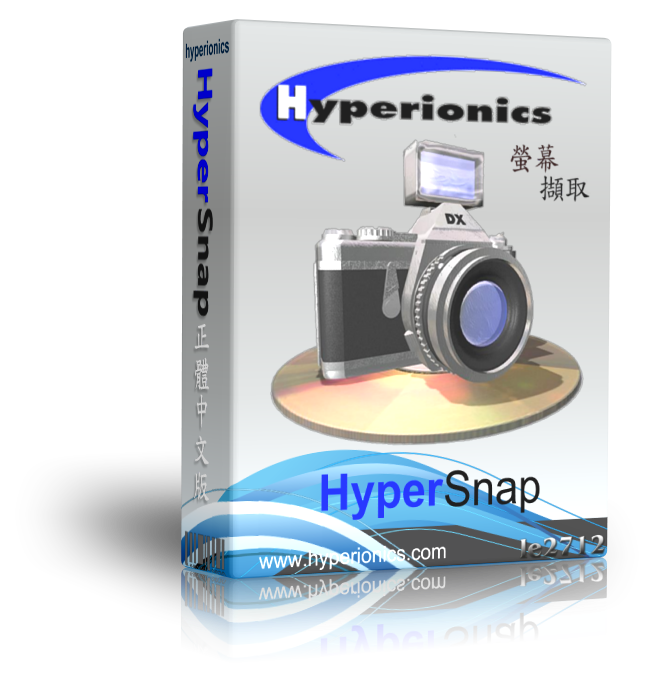
HyperSnap 7.25.01 最新優秀的螢幕截圖軟體 - 免安裝日期:2013-07-27
作者:le2712 大小:9.65 MB 語言:正體中文 平台:Windows 人氣:38350
[img]https://i218.photobucket.com/albums/cc187/le2722/HyperSnap.png[/img] [size=2]【軟體名稱】:HyperSnap 7.25.01 - 免安裝 [img]https://i571.photobucket.com/albums/ss156/le2760/61.gif[/img] 【軟體語言】:正體中文 【軟體分類】:影像擷取 【軟體格式】:自解壓縮檔 【檔案大小】:9.65 MB 【放置空間】:depositfiles / solidfiles / Rghost / filefactory 【解壓密碼】: [img]https://i826.photobucket.com/albums/zz185/le2795/Introduction.png[/img] 常常想抓圖的朋友,一定常常遇到一些很惱人的情況,例如說無法擷取 DVD 的畫面,或者是一些遊戲的過場動畫、內容等等。不然,就是無法擷取 DOS 模式下的圖。這些情況,在 HyperSnap 之下,都可以輕輕鬆鬆的解決。 HyperSnap 是一個畫面捕捉的工具,可以讓你捕捉標準畫面以外的螢幕圖像,包括DirectX、3Dfx Glide遊戲,以及DVD的畫面。這個程式可以儲存並讀取超過20種影像格式,包括BMP、GIF、JPEG、TIFF、PCX和其他。熱鍵或是自動定時捕圖可以用來捉取畫面上的圖像,其他特色包括顯示捕捉畫面中的游標、切割工具、色盤和解析度的設定,以及另一個從TWAIN設備(掃瞄器和數位相機)取得資料的功能。 其提供專業級影像效果,也可讓您輕鬆地抓取螢幕畫面。支援抓取使用 DirectX 技術之遊戲畫面及 DVD,並且採用新的去背景功能讓您將抓取後的圖形去除不必要的背景;預覽功能也可以正確地顯示您的圖像列印出來時會是什模樣。 在 HyperSnap 中,使用了更新的技術,不但可以擷取包括了遊戲、Vedio 影像 DVD 等使用 DirectX 的畫面,甚至連 Direct3D 或 3Dfx Glide 模式的圖像都照抓不誤喔。 HyperSnap 7 是多用途的且極易使用。您可以快速地自訂選單和工具列以滿足您的需要。指派您自己的鍵盤快速鍵,建立便捷工具列,甚至用語音命令控制 HyperSnap! [img]https://i784.photobucket.com/albums/yy127/le2792/Screenshots.png[/img] [img]https://i1192.photobucket.com/albums/aa330/le3943/HyperSnap.png[/img] [url=https://www.hypersnap-dx.com/hsdx/changelog.asp][img]https://i1189.photobucket.com/albums/z437/le27941/Update.png[/img][/url] 2013.07.24 HyperSnap 7.25.01 released Permits more ribbon customization, e.g. add custom tabs and panels with the functions you select [img]https://i1202.photobucket.com/albums/bb380/le3900/Hp.png[/img]Homepage - [url=https://www.hyperionics.com]www.hyperionics.com[/url] [img]https://i1017.photobucket.com/albums/af297/le2793/Download.png[/img] [quote][img]https://i1202.photobucket.com/albums/bb380/le3900/Download.gif[/img] [url=https://dfiles.ru/files/omb7shrsw]HyperSnap 7.25.01 - 免安裝[/url] [img]https://i1202.photobucket.com/albums/bb380/le3900/Download.gif[/img] [url=https://rghost.net/47701869]HyperSnap 7.25.01 - 免安裝[/url] [img]https://i1202.photobucket.com/albums/bb380/le3900/Download.gif[/img] [url=https://www.solidfiles.com/d/b27e8d344a/]HyperSnap 7.25.01 - 免安裝[/url] [img]https://i1202.photobucket.com/albums/bb380/le3900/Download.gif[/img] [url=https://www.filefactory.com/file/3o1cxulnw6or/n/H_S_7.25.01.exe]HyperSnap 7.25.01 - 免安裝[/url][/quote]

溫度監控 Open Hardware Monitor v0.60日期:2013-07-22
作者:Michael Möller 大小:254.4 KB 語言:英文 平台:Windows 人氣:1211
簡介: Open Hardware Monitor是一個開源軟體,它專門用來偵測CPU、硬碟、顯示卡的溫度、電壓等晶片資訊,而這個軟體非常簡單易用,只要下載後解壓縮就可以使用了!如果你只是想要單純地得知中央處理器、硬碟、顯示卡等資訊,而不需要得知像主機版這麼複雜的資訊,那麼這一套軟體或許會非常適合你使用! [img]https://pic.xfastest.com/XFDL/Open Hardware Monitor/Open Hardware Monitor ex.png[/img] Description: The Open Hardware Monitor supports most hardware monitoring chips found on todays mainboards. The CPU temperature can be monitored by reading the core temperature sensors of Intel and AMD processors. The sensors of ATI and Nvidia video cards as well as SMART hard drive temperature can be displayed. The monitored values can be displayed in the main window, in a customizable desktop gadget, or in the system tray. The free Open Hardware Monitor software runs on 32-bit and 64-bit Microsoft Windows XP / Vista / 7 and any x86 based Linux operating systems without installation.

顯卡測試工具 FurMark 1.11.0日期:2013-07-22
作者:Hypergraphics-3D 大小:4.8MB 語言:多國語言 平台:Windows 人氣:2330
簡介: FurMark是oZone3D開發的一款OpenGL 基準測試工具,通過毛皮材質渲染算法來測試顯卡的性能,同時還能藉此考驗顯卡在高負載的穩定性。提供了多種測試選項,比如全螢幕/視窗顯示模式、九種預設解析度(也可以自行設定)、基於時間或FPS影格數的測試形式、多種多重採樣反鋸齒(MSAA)、競賽模式等等,並且支援包括中文以內的五種語言。 [img]https://pic.xfastest.com/XFDL/FurMark/FurMark 1.jpg[/img] [img]https://pic.xfastest.com/XFDL/FurMark/FurMark 2.jpg[/img] Description: What is FurMark? FurMark is an OpenGL-based GPU stress test utility (also called GPU burn-in test). It makes it possible to push the GPU to the max in order to test the stability of the graphics card (and the PSU too!) leading to maximal GPU and VRM temperatures. That’s why FurMark is often used by overclockers and graphics cards fanatics to validate an overclocking, to test a new VGA cooler or to check the max power consumption of a video card.






