
3DMark 1.2.250 (2013)日期:2013-12-14
作者:Futuremark.com 大小:1.0GB 語言:多國語言 平台:Windows 人氣:1169
簡介: 3DMark 2013 全新一代的3DMark終於隆重登場了。這毫無疑問標誌著顯卡乃至整個硬體行業一個新的起點。 為了顯示自己的首次跨平臺特性,Futuremark特意簡單明瞭地將其直接命名為3DMark,不再使用任何尾碼。 [img]https://pic.xfastest.com/XFDL/Futuremark/3D-Mark-20131.png[/img] [img]https://pic.xfastest.com/XFDL/Futuremark/3D2013.png[/img] 3DMark 1.2.250 Date: 12/14/2013 01:12 AM IMPROVEMENTS - Keyboard focus is no longer checked during the demo or when running the benchmark in a loop. Note that if the display switches to the desktop due to a popup window during the benchmark, the run will still be aborted as the display mode is no longer the same. - 3DMark 11 now remembers the last custom resolution used. - GPU count detection for multi-GPU systems is now correct even when SystemInfo is explicitly disabled. - 3DMark 11 will now prevent Windows from entering Sleep during the test. - The license key is now reset when the benchmark is reinstalled, allowing removal of invalid keys. COMPATIBILITY - SystemInfo updated to version 4.15 for full Windows 8 compatibility. - Updated DirectX redistributable. - Now using static Visual C++ 2010 runtime libraries to fix rare installation issues on some systems. - Removed dependency on EvaDotNet.dll and EvaDotNet.DirectX.dll for GPU enumeration to fix compatibility issues with some systems. BUG FIXES - Fixed display initialization code that caused \"SetFullscreenState failed: DXGI_ERROR_NOT_CURRENTLY_AVAILABLE\" errors on some systems. - Fixed several memory and texture leaks, improving stability during very long looping runs. - The HUD timer no longer rolls over if a single test takes more than ten minutes. (Yes, this could happen during the Combined Test on some low end DirectX 11 cards.) PROFESSIONAL EDITION ONLY - Fixed submitting saved files to 3dmark.com from the command line. - Image Quality Tool no longer gives a cryptic error if the output directory does not exist. Change Info: • Adds Ice Storm Unlimited test for comparing Windows 8 tablets with the latest Android and iOS devices. • 3DMark now uses technology provided by TechPowerUp for improved GPU hardware detection. • Fixes hardware monitoring. The performance graphs now show clock speeds and temperatures for the CPU and GPU again (with compatible hardware in 3DMark Advanced and Professional Editions only). Description: The new 3DMark (2013) includes everything you need to benchmark your hardware. With three all new tests you can bench everything from smartphones and tablets, to notebooks and home PCs, to the latest high-end, multi-GPU gaming desktops. And it\'s not just for Windows. With 3DMark you can compare your scores with Android and iOS devices too. It\'s the most powerful and flexible benchmark we\'ve ever created. The latest version of the world\'s most popular benchmark is simply called 3DMark to reflect its all-round versatility. Not only is this 3DMark the first in the series to offer cross-platform comparisons, it is also the first to test different Direct3D feature levels within one application.

硬體綜合測試 PCMark 8 v1.2.157日期:2013-10-28
作者:FutureMark 大小:2.0GB 語言:多國語言 平台:Windows 人氣:5928
[img]https://pic.xfastest.com/XFDL/Futuremark/pcmark8-logo-bg-wide.jpg[/img] 簡介: 眾所周知,PCMark的任務則是整體性地考察電腦系統的綜合性能。 最新發佈的PCMark 8主要是面向安裝了Windows 8作業系統的 桌上型電腦、筆記本、平板機,尤其是最新發佈的Intel Haswell、AMD Richland APU平臺,當然也相容Windows 7。 PCMark 8包括五個性能測試子項、一個電池續航測試子項 其中後者是首次加入,以後就不用再找單獨的工具了。 -家庭(Home)、娛樂(Creative)、辦公(Work)測試 這三個專案用來考察最常見的電腦應用模式,分別指羽量級家庭應用 高負載的媒體和娛樂活動、典型的辦公任務。 每一項又包括一系列的負載測試,包含諸如上網、文字錄入、照片編輯、視頻聊天、遊戲等等。 應用(Applications)測試 官方宣稱是最激動人心的新功能之一。 它使用來自微軟Office 2010+、Adobe CS6+系列的最流行應用程式來考察系統性能 而且允許使用者根據自己系統安裝的應用來選擇進行哪些測試。 儲存(Storage)測試 測試物件是機械硬碟、固態硬碟、混合硬碟。 通過微軟Office、Adobe CS和其它一些特定流行應用 能夠充分反映不同存放裝置之間的實際性能差異。 電池續航(Battery Life)測試 PCMark系列史上第一次加入電池相關測試。 選擇電池續航模式(Battery Life Mode) 就會反復迴圈進行家庭、娛樂、辦公測試 直至電池容量幾乎耗盡,從而最精確地衡量真實的電池續航能力。 [img]https://pic.xfastest.com/XFDL/Futuremark/PCMark 8.png[/img] [img]https://pic.xfastest.com/XFDL/Futuremark/pcmark8-logo-bg-.jpg[/img] Description: PCMark 8 is an essential benchmark for testing the latest Windows 8 notebooks, tablets and desktop PCs. Improving on previous releases, PCMark 8 includes battery life measurement tools and new tests using popular applications from the Adobe Creative Suite and Microsoft Office. PCMark 8, the latest in the series of popular PC benchmarking tools, includes battery life measurement tools and new tests using popular applications from Adobe and Microsoft. Each of the five benchmarks included in PCMark 8 produces a score you can use to compare systems. Or use the detailed results from each workload to gain a deeper understanding of system performance. The industry standard PC benchmark test for Windows 8 and Windows 7 Combines performance testing with new battery life measurement tools. Includes new tests using popular applications from Microsoft and Adobe. Ideal for testing the performance of SSDs and hybrid storage devices.
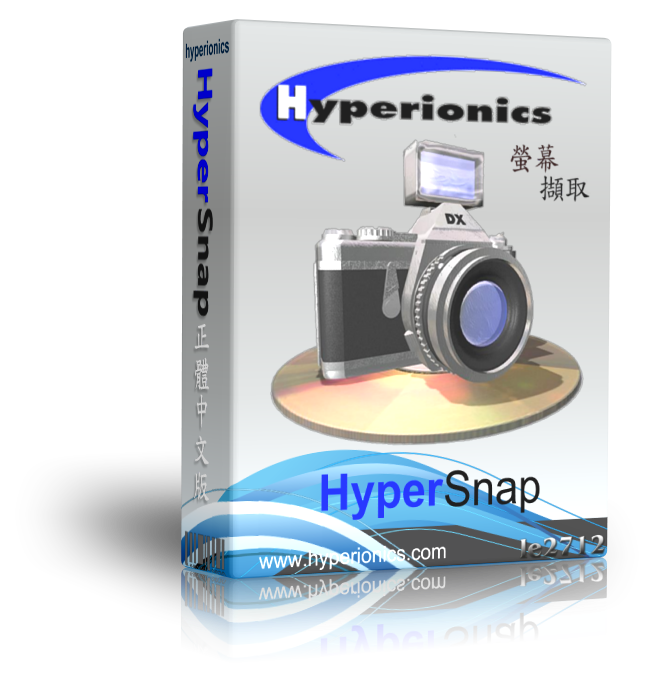
HyperSnap 7.25.04 - 免安裝日期:2013-08-13
作者:le2712 大小:9.80 MB 語言:正體中文 平台:Windows 人氣:8217
[img]https://i218.photobucket.com/albums/cc187/le2722/HyperSnap.png[/img] [size=2]【軟體名稱】:HyperSnap 7.25.04 - 免安裝 [img]https://i571.photobucket.com/albums/ss156/le2760/61.gif[/img] 【軟體語言】:正體中文 【軟體分類】:影像擷取 【軟體格式】:自解壓縮檔 【檔案大小】:9.80 MB 【放置空間】:depositfiles / solidfiles / Rghost / filefactory 【解壓密碼】: [img]https://i826.photobucket.com/albums/zz185/le2795/Introduction.png[/img] 常常想抓圖的朋友,一定常常遇到一些很惱人的情況,例如說無法擷取 DVD 的畫面,或者是一些遊戲的過場動畫、內容等等。不然,就是無法擷取 DOS 模式下的圖。這些情況,在 HyperSnap 之下,都可以輕輕鬆鬆的解決。 HyperSnap 是一個畫面捕捉的工具,可以讓你捕捉標準畫面以外的螢幕圖像,包括DirectX、3Dfx Glide遊戲,以及DVD的畫面。這個程式可以儲存並讀取超過20種影像格式,包括BMP、GIF、JPEG、TIFF、PCX和其他。熱鍵或是自動定時捕圖可以用來捉取畫面上的圖像,其他特色包括顯示捕捉畫面中的游標、切割工具、色盤和解析度的設定,以及另一個從TWAIN設備(掃瞄器和數位相機)取得資料的功能。 其提供專業級影像效果,也可讓您輕鬆地抓取螢幕畫面。支援抓取使用 DirectX 技術之遊戲畫面及 DVD,並且採用新的去背景功能讓您將抓取後的圖形去除不必要的背景;預覽功能也可以正確地顯示您的圖像列印出來時會是什模樣。 在 HyperSnap 中,使用了更新的技術,不但可以擷取包括了遊戲、Vedio 影像 DVD 等使用 DirectX 的畫面,甚至連 Direct3D 或 3Dfx Glide 模式的圖像都照抓不誤喔。 HyperSnap 7 是多用途的且極易使用。您可以快速地自訂選單和工具列以滿足您的需要。指派您自己的鍵盤快速鍵,建立便捷工具列,甚至用語音命令控制 HyperSnap! [img]https://i784.photobucket.com/albums/yy127/le2792/Screenshots.png[/img] [img]https://i1192.photobucket.com/albums/aa330/le3943/HyperSnap.png[/img] [url=https://www.hypersnap-dx.com/hsdx/changelog.asp][img]https://i1189.photobucket.com/albums/z437/le27941/Update.png[/img][/url] Changes in HyperSnap 7.25.04, 2013.08.12: * Fixing a crash when using File/Open for some JPEG or TIFF files. [img]https://i1202.photobucket.com/albums/bb380/le3900/Hp.png[/img]Homepage - [url=https://www.hyperionics.com]www.hyperionics.com[/url] [img]https://i1017.photobucket.com/albums/af297/le2793/Download.png[/img] [quote][img]https://i1202.photobucket.com/albums/bb380/le3900/Download.gif[/img] [url=https://depositfiles.com/files/p1rb8duru]HyperSnap 7.25.04 - 免安裝[/url] [img]https://i1202.photobucket.com/albums/bb380/le3900/Download.gif[/img] [url=https://rghost.net/48076822]HyperSnap 7.25.04 - 免安裝[/url] [img]https://i1202.photobucket.com/albums/bb380/le3900/Download.gif[/img] [url=https://www.solidfiles.com/d/ffe10e5e0c/]HyperSnap 7.25.04 - 免安裝[/url] [img]https://i1202.photobucket.com/albums/bb380/le3900/Download.gif[/img] [url=https://www.filefactory.com/file/2ps1cgu22h79/n/HS_7.25.04.exe]HyperSnap 7.25.04 - 免安裝[/url][/quote]
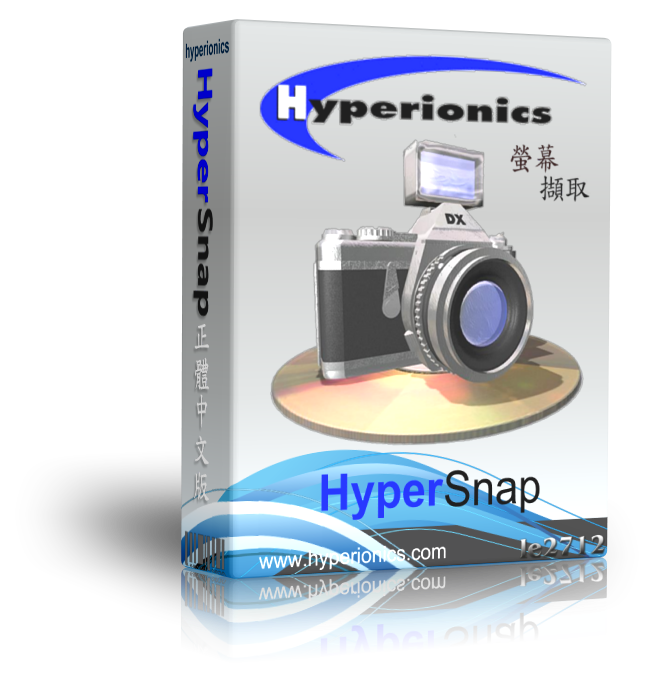
HyperSnap 7.25.01 最新優秀的螢幕截圖軟體 - 免安裝日期:2013-07-27
作者:le2712 大小:9.65 MB 語言:正體中文 平台:Windows 人氣:38340
[img]https://i218.photobucket.com/albums/cc187/le2722/HyperSnap.png[/img] [size=2]【軟體名稱】:HyperSnap 7.25.01 - 免安裝 [img]https://i571.photobucket.com/albums/ss156/le2760/61.gif[/img] 【軟體語言】:正體中文 【軟體分類】:影像擷取 【軟體格式】:自解壓縮檔 【檔案大小】:9.65 MB 【放置空間】:depositfiles / solidfiles / Rghost / filefactory 【解壓密碼】: [img]https://i826.photobucket.com/albums/zz185/le2795/Introduction.png[/img] 常常想抓圖的朋友,一定常常遇到一些很惱人的情況,例如說無法擷取 DVD 的畫面,或者是一些遊戲的過場動畫、內容等等。不然,就是無法擷取 DOS 模式下的圖。這些情況,在 HyperSnap 之下,都可以輕輕鬆鬆的解決。 HyperSnap 是一個畫面捕捉的工具,可以讓你捕捉標準畫面以外的螢幕圖像,包括DirectX、3Dfx Glide遊戲,以及DVD的畫面。這個程式可以儲存並讀取超過20種影像格式,包括BMP、GIF、JPEG、TIFF、PCX和其他。熱鍵或是自動定時捕圖可以用來捉取畫面上的圖像,其他特色包括顯示捕捉畫面中的游標、切割工具、色盤和解析度的設定,以及另一個從TWAIN設備(掃瞄器和數位相機)取得資料的功能。 其提供專業級影像效果,也可讓您輕鬆地抓取螢幕畫面。支援抓取使用 DirectX 技術之遊戲畫面及 DVD,並且採用新的去背景功能讓您將抓取後的圖形去除不必要的背景;預覽功能也可以正確地顯示您的圖像列印出來時會是什模樣。 在 HyperSnap 中,使用了更新的技術,不但可以擷取包括了遊戲、Vedio 影像 DVD 等使用 DirectX 的畫面,甚至連 Direct3D 或 3Dfx Glide 模式的圖像都照抓不誤喔。 HyperSnap 7 是多用途的且極易使用。您可以快速地自訂選單和工具列以滿足您的需要。指派您自己的鍵盤快速鍵,建立便捷工具列,甚至用語音命令控制 HyperSnap! [img]https://i784.photobucket.com/albums/yy127/le2792/Screenshots.png[/img] [img]https://i1192.photobucket.com/albums/aa330/le3943/HyperSnap.png[/img] [url=https://www.hypersnap-dx.com/hsdx/changelog.asp][img]https://i1189.photobucket.com/albums/z437/le27941/Update.png[/img][/url] 2013.07.24 HyperSnap 7.25.01 released Permits more ribbon customization, e.g. add custom tabs and panels with the functions you select [img]https://i1202.photobucket.com/albums/bb380/le3900/Hp.png[/img]Homepage - [url=https://www.hyperionics.com]www.hyperionics.com[/url] [img]https://i1017.photobucket.com/albums/af297/le2793/Download.png[/img] [quote][img]https://i1202.photobucket.com/albums/bb380/le3900/Download.gif[/img] [url=https://dfiles.ru/files/omb7shrsw]HyperSnap 7.25.01 - 免安裝[/url] [img]https://i1202.photobucket.com/albums/bb380/le3900/Download.gif[/img] [url=https://rghost.net/47701869]HyperSnap 7.25.01 - 免安裝[/url] [img]https://i1202.photobucket.com/albums/bb380/le3900/Download.gif[/img] [url=https://www.solidfiles.com/d/b27e8d344a/]HyperSnap 7.25.01 - 免安裝[/url] [img]https://i1202.photobucket.com/albums/bb380/le3900/Download.gif[/img] [url=https://www.filefactory.com/file/3o1cxulnw6or/n/H_S_7.25.01.exe]HyperSnap 7.25.01 - 免安裝[/url][/quote]

3DMark 1.1.0 (2013)日期:2013-05-12
作者:Futuremark.com 大小:1.0GB 語言:多國語言 平台:Windows 人氣:1115
簡介: 3DMark 2013 全新一代的3DMark終於隆重登場了。這毫無疑問標誌著顯卡乃至整個硬體行業一個新的起點。為了顯示自己的首次跨平臺特性,Futuremark特意簡單明瞭地將其直接命名為3DMark,不再使用任何尾碼。 [img]https://pic.xfastest.com/XFDL/Futuremark/3D-Mark-20131.png[/img] [img]https://pic.xfastest.com/XFDL/Futuremark/3D2013.png[/img] 3DMark Windows download Latest version 1.1.0 | May 6, 2013 Description: The new 3DMark (2013) includes everything you need to benchmark your hardware. With three all new tests you can bench everything from smartphones and tablets, to notebooks and home PCs, to the latest high-end, multi-GPU gaming desktops. And it\\\\\\\'s not just for Windows. With 3DMark you can compare your scores with Android and iOS devices too. It\\\\\\\'s the most powerful and flexible benchmark we\\\\\\\'ve ever created. The latest version of the world\\\\\\\'s most popular benchmark is simply called 3DMark to reflect its all-round versatility. Not only is this 3DMark the first in the series to offer cross-platform comparisons, it is also the first to test different Direct3D feature levels within one application.

3DMark 11 Patch v1.0.5日期:2013-04-19
作者:Futuremark.com 大小:18MB 語言:多國語言 平台:Windows 人氣:1219
簡介: [img]https://pic.xfastest.com/XFDL/Futuremark/3dmark.jpg[/img] Futuremark 最近更新了 3DMark11 以及 3DMark Vantage 兩款測試軟體 主要是修復一些小錯誤以及改進對Windows 8 與 新硬體的相容性。版本的更新對於測試的成績並不會有任何影響。 3DMark 11 完全支援Windows 8 [img]https://pic.xfastest.com/XFDL/Futuremark/Windows 8.jpg[/img] [img]https://pic.xfastest.com/XFDL/Futuremark/3DMark11 Title.png[/img] 3DMark是市面上最負盛名的顯示卡效能測試跑分軟體,先前已有3DMark06的介紹。目前最新的3DMark 11,專門用來測試顯卡對於DirectX 11的執行效能。或許你還不知道什麼叫做「DirectX」,簡單來說,DirectX是一種Windows作業系統專用的多媒體介面(API),它能作為軟體和硬體溝通的規範,讓同一種程式也能在不同的硬體上執行。DirectX的版本號碼數值愈高,需要的硬體設備也愈新,畫面或是聲音的呈現效果也會更好。此外,新版本的DirectX可以向下相容舊版本。 3DMark 11 v1.0.5 更新如下: 相容性 - Systeminfo 更新到 4.17 版本,改善與最新硬體的相容性 錯誤修復 - 修復大量系統支援的顯示模式識別 [img]https://pic.xfastest.com/XFDL/Futuremark/3DMark11_key_art_horizontal_logo.jpg[/img] Description: 3DMark 11 Basic Edition – the gamer’s benchmark for DirectX 11 3DMark 11 is the latest version of the world’s most popular benchmark for measuring the graphics performance of gaming PCs. Designed for testing DirectX 11 hardware running on Windows 7 and Windows Vista the benchmark includes six all new benchmark tests. The Basic Edition is free to use and allows an unlimited number of benchmark runs without registration or expiry. Visit https://www.3dmark.com to upgrade your Basic Edition to the Advanced Edition and unlock all presets, custom settings, benchmark looping, unlimited online results storage, offline results management and more. Compatibility SystemInfo updated to version 4.15 for full Windows 8 compatibility. Updated DirectX redistributable. Now using static Visual C++ 2010 runtime libraries to fix rare installation issues on some systems. Removed dependency on EvaDotNet.dll and EvaDotNet.DirectX.dll for GPU enumeration to fix compatibility issues with some systems.

3DMark Vantage Patch v1.1.2日期:2013-04-19
作者:Futuremark.com 大小:50.8MB 語言:多國語言 平台:Windows 人氣:806
簡介: [img]https://pic.xfastest.com/XFDL/Futuremark/3dmark.jpg[/img] 3DMark Vantage 完全支援Windows 8 [img]https://pic.xfastest.com/XFDL/Futuremark/Windows 8.jpg[/img] Futuremark 最近更新了 3DMark11 以及 3DMark Vantage 兩款測試軟體 主要是修復一些小錯誤以及改進對Windows 8 與 新硬體的相容性。版本的更新對於測試的成績並不會有任何影響。 [img]https://pic.xfastest.com/XFDL/Futuremark/3DMark_Vantage_BP.jpg[/img] 3DMark Vantage v1.1.2 更新如下 相容性 - 修正Windows 8系統下連線服務的相容性問題 - Systeminfo 更新到 4.17 版本,改善與最新硬體的相容性 - 更新 PhysX 軟體至9.12.1031版 錯誤修復 - 修正各種GUI錯誤 - 更新exporter.dll檔,解決讀取儲存結果可能發生錯誤的問題 專業版更新 - 新增命令列介面可執行無限循環 - 新增命令列介面可儲存和提交結果的選項 3DMark Vantage有很多版本,其中唯一不需要付費的試用版,只能運用基本的兩種顯示卡測試和兩種CPU測試,另外也只能「測試一次」, 並且你要先在官網輸入Email來獲得這個「一次測試」的「註冊碼」才行,每個信箱只能申請一次註冊碼。 在3DMark Vantage中有兩個完全重新設計的測試場景,首先是一個女中豪傑深入敵軍基地亂闖一陣後逃逸的場景,在這個場景中可以測試 DirectX 10在水面特效、動態模糊、天空雲層描繪上的各種技術,當然還有非常誇張的環境動態光影來考驗你的硬體。 Description: 3DMark Vantage on April 28, 2008.[17] It is a benchmark based upon DirectX 10, and therefore will only run under Windows Vista (Service Pack 1 is stated as a requirement) and Windows 7. Unlike all of the previous versions there is no more demo mode in 3DMark Vantage. Initially the 3DMark Vantage range included a free trial which allowed a single run, the Basic Edition priced at US$6.95 and the Advanced Edition priced at US$19.95. On March 15, 2011 Futuremark released an update for 3DMark Vantage that discontinued the trial edition and made the Basic Edition free to download.[18]

PCMark 7 v1.4.0日期:2013-03-06
作者:FutureMark 大小:307MB 語言:英文 平台:WindowsALL 人氣:8878
簡介: [img]https://pic.xfastest.com/XFDL/Futuremark/Windows 8 Packges.jpg[/img] PCMark 7 v1.04 完整支援 Windows 8 隨著硬體發展技術突破,電腦效能飛快提升,PCMark也因應硬體環境進步,陸續推出PCMark 04、PCMark 05及2007年推出的PCMark Vantage;經過了將近四年的等待,也是PCMark系列軟體推出時程間隔最長的一次,Futuremark終於在今年5月推出最新的效能測試軟體,命名為PCMark 7。 ■ 專為Windows 7量身訂做 PCMark 7之所以取名為7,而不是PCMark 11,主要是透露一個訊息:新軟體只支援Windows 7!Windows XP和Vista都被排除在外;自從2009年Windows 7問世之後 PCMark 7 version 1.4.0 is fully compatible with Windows 8 [img]https://pic.xfastest.com/XFDL/Futuremark/PCMark 7.jpg[/img] Description: PCMark 7 includes 7 PC tests for Windows 7, combining more than 25 individual workloads covering storage, computation, image and video manipulation, web browsing and gaming. Specifically designed to cover the full range of PC hardware from netbooks and tablets to notebooks and desktops, PCMark 7 offers complete PC performance testing for Windows 7 for home and business use.






