讀寫測試工具 Parkdale 2.97

詳細介紹
簡介:
硬碟效能測試工具《Parkdale》,內建三種不同的測試方式
讓我們自己選擇要用什麼方式來進行效能檢測,當然這三種所檢測出來的數據也會有所差異
不過也不一定要新硬碟才做效能測試,如果你覺得你家裡的古董硬碟似乎也很老舊了
你也可以測試看看比較一下和新的差異多少,就可以考慮去換一顆囉。
Parkdale不僅能檢測硬碟,U盤,快閃記憶體盤,還支援光碟機和遠端硬碟的測試,比較全面。
介面簡單易上手,包括3種檢測模式:
QuickAccess:該檢測模式預設使用250MB大小的區塊檢測,大約只需1-2秒就可以給出測試結果。
FileAccess:使用檔案系統進行讀寫測試
BlockAccess:不使用檔案系統讀寫速度測試
每種測試方法都允許你自行修改測試區塊的大小。
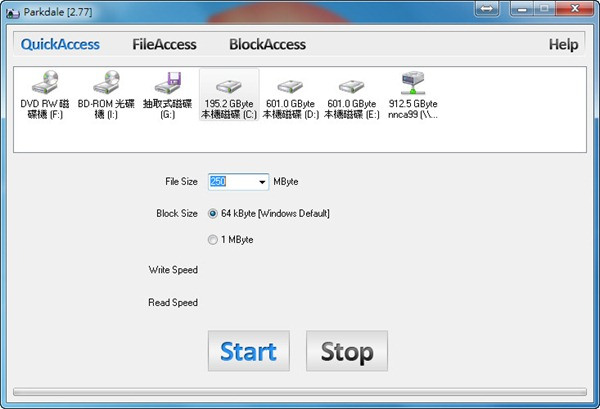
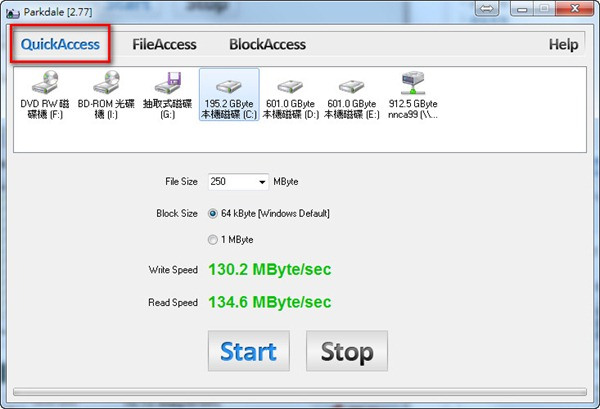
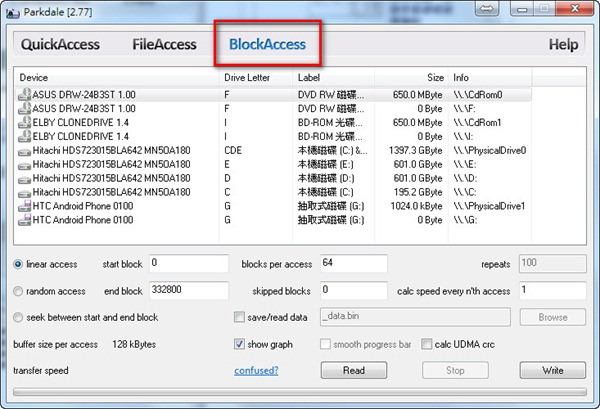
Description:
Parkdale let you get the read and write speed from your harddisks, cdrom devices and network servers. You can start a speed test on disks, cdroms and network shares. You get the transfer rate in KB or MB per second. Further you can adjust the blocksize used to access the disk. Several comnmandline options are available. All options are shown if the program is started . The program has two different modes: BlockAccess - The test data is read from or written onto the disk directly without using the filesystem.FileAccess - The test data is read from or written into a normal file using the filesystem.


